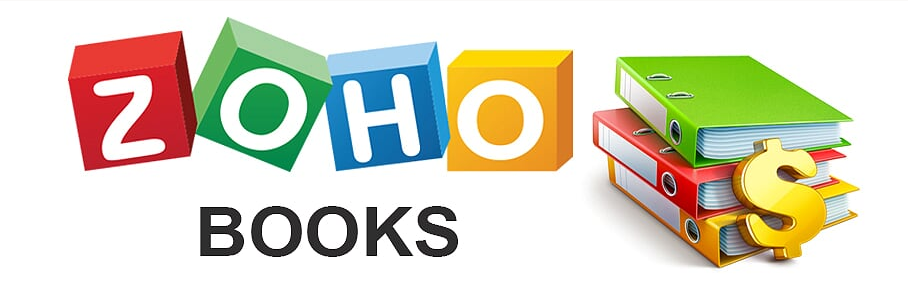Guide to integrating zoho books with Woocommerce, WordPress:
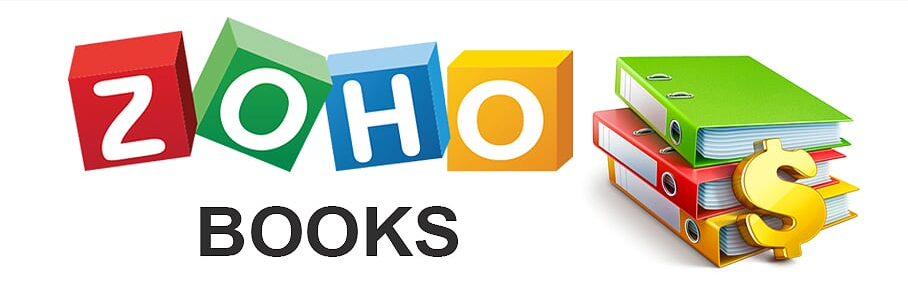
Hire Professional Website Designer
We help you in Integrating Woocommerce WordPress orders to Zoho Books
Send MailCall Us [IND]
Integrating Zoho Books with WooCommerce
Step 1: Log in to WordPress
Step 2: Click on Plugins > New Plugins > Search for Woo-Zoho
Alternative Step 2: https://wordpress.org/plugins/woo-zoho/ Download file
Step 3: Upload plugin to Add New Plugins Page
Step 4: Activate the plugin
Step 5: Now, go to woocommerce > Settings > Zoho > Create and Merge your Zoho account
Step 6: You can create and send the link to the owner to merge your Zoho account via WhatsApp. However, if the account is merged with the current mail id, then you can continue with your system.
Step 7: Select the options to send it to the Zoho books invoicing software.
Step 8: Now place a dummy order.
Step 9: Go to Zoho feeds and look at history to see if data is sent successfully or not. If not, there must be some problem in step 7.
Step 10: Open your Zoho books and search for Sale > Customers
Step 11: You can find the details of customers who have placed the order in the customer field.
Note: We will update invoices only in the paid version, not in the free version. You can see the demo to integrate Zoho invoices for free.
How to send Woocommerce Invoices to Zoho Books for free
Note: As of my experience there is no plugin or third-party extensions available. In fact, till now [22 – 02 – 2022] there is nothing to do for free. Anyone will suggest their ways all are different in prices and subscription.
- Woo Zoho (Yearly Subscription starts at $119/Year)
- Zapier (Price comparatively high and monthly subscription. Average price of Rs.3000/Month)
- Zoho suggests a plugin, which is available in Code Canyon. But currently, it is not available.
How to Activate Zoho Woocommerce Integration Premium Version
- Step 1: Go to Zoho Logs in Woocommerce
- Step 2: Scroll down and look for the Premium version
- Step 3: Click and Activate the Premium version and it will redirect to the website payment gateway
- Step 4: Purchase and Activate it.